Datacentre migration is often regarded as a purely technical, almost trivial side-project, to be delivered by existing IT staff alongside their day jobs. With core business services reliant on IT, a datacentre migration can expose the business itself to a significant degree of risk. Yet change is inevitable, and as the business grows, companies may find there are mission-critical reasons why such a move makes sense. The benefits of carefully planned and executed datacentre migration go well beyond what meets the eye of the user or customer. I believe, to bring in a seamless datacentre migration there are certain stages that need to be followed.
Stage 1 (Planning & Design): Define the scope and size of the project; plan, agree and allocate resources & budget; agree key determining factors, limitation, (network, security etc); undertake a risk analysis and complete due diligence activities; create project plan identifying the critical path & key resources; complete inventories of existing systems and interdependencies; identify future system requirements (pipeline for growth); create a step-by-step decommissioning, rebuilding equipment plan, including health and safety procedures; determine interim equipment requirements to keep systems operational during the migration; devise a contingency plan to include illness, accidents and damage to equipment; define connectivity requirements and allocate adequate time for new connections; LAN design/ WAN detailed diagram.
Stage 2 (Pre-Migration): Check for readiness of racks, power circuits, cage and biometric reader; ensure back-up systems are in place & operational; Data Backup (prior to migration); check that transportation and buildings can cope with equipment size and weight.
Stage 3 (Migration): Review deployment teams' tasks and timelines; plan new space configuration and reference racks; install and test new data cabling (certification to be issued); ensure all identified processes and procedures are followed; checking on connectivity between hardware equipments; test network and application components.
Jayabalan S is CTO & Co-founder, Netmagic Solutions.
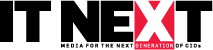
 In
In
Add new comment