Collaboration tools used to be a big-IT, PC-based affair. The object was to link the work product but they may be needed most desperately in the small or midsize organisation.
The challenge has been how to package these capabilities. Some shops are comfortable using cloud based services, while others wish to keep everything inside the server room. Of course, cost is always an issue, and traditional site-licensing models may not offer the desired flexibility of commitment. To make matters more interesting, no matter how small the organisation is, the need for mobile access is increasingly paramount.
Alfresco Software attempts to address the small and midrange customer with Alfresco Team, based on the Alfresco Enterprise architecture used by nearly 2,000 businesses, including Home Kingdoms National Health Service. It can be deployed in a traditional premises-based environment running Linux or Windows, or on an Amazon Elastic Compute Cloud (EC2) instance.
The pricing for Alfresco Team is designed to hook the customer with a five-user, 500-document free forever licence as an obvious incentive to kick some tires. Of course, the idea is that the customers love the software so much that they decide to pony up for paid licences. These start at $1,990 per year for 10 users and include technical support during business hours. If one chooses to go whole hog, upgrades to Alfresco Enterprise are also available.
One thing that distinguishes the Team and makes collaboration simple, from the full-blown Alfresco Enterprise is the degree to which the customer can modify the installation. The company draws a distinction between configuration changes, which are allowed and code-level customisation, which is not.
If it affects or bypasses any of the code or scripts in the Team software, its out. Custom actions and content models are also off-limits, as are custom business process definitions and workflows. The most serious restriction from an availability perspective is the ban on clustered or multiple node configurations; one installation means one box, hosting both the application server and the database server.
When I looked at Alfresco Enterprise almost two years ago (tinyurl.com/ybpx2hn), one thing that stood out was the simplicity of the site tools, and thats been passed along to Alfresco Team. Group and team-based access controls provide a secure gate to the content, which users can monitor for changes or updates. Team sites can be built around blogs, forums or wikis, or be as simple as a calendar or data list.
Another important feature that Alfresco Team inherits from its forebears is the easily managed control over access rights. The Alfresco hierarchy starts at the Other Users level, which typically has no access to a document. Rights then escalate through predefined roles of consumer, contributor and collaborator, while site managers always have full privileges.
User management is a relatively straightforward process in Alfresco Team, with the ability to invite external users to join the collaborative effort. These external users can have rights through the Manager level, and its a matter of a few clicks to send an invite to the Alfresco instance through email.
Content management is one of Alfrescos strongest suits, and Alfresco Team offers a powerfully equipped document library that scales as far as one is willing to pay for. The document-handling tools are easy to use, and in a nod to social media, users have the ability to like particularly valuable items.
For my testing, I used a hosted instance of Alfresco Team, accessed from Safari 5.1.2 for Mac OS X. It takes only a few keystrokes to begin the process of setting up a site. The dashboards at each level of Alfresco Team provide the user with an at-a-glance view of whats happening in the site, with a list of recently added documents, the usual calendar and task-driven lists, and other dashlets providing RSS feeds, document and meeting workspaces, or the user profile.
Populating the Alfresco document library with a random selection of items can be handled as a drag-and-drop process, but with some limitations. Although the worst part of deploying any content management tool is the initial seeding of data, the bulkloading tools of Alfresco Team will make the job a little easier. Even so, theres some room for improvement. I would prefer to upload entire folders in bulk, rather than having to go one at a time. The loader currently aborts the upload of the folder, which it apparently sees as just another document.
The mobile revolution of recent years has seen the scope of collaboration tools expand onto smartphones and tablets, putting people more in touch with their data on a greater variety of platforms than ever. As mobile hardware has become more capable, it has finally caught up with what people want to accomplish.
Alfresco has taken advantage of that with tools for iOS devices, such as the iPad and iPhone. These tools are free for download from Apples iTunes App Store.
Alfresco Mobile allows users to capture audio, video or still photos on the device and upload them into the data store, with tags created on the fly or as authorized in the Alfresco instance by the site administrator. Editing documents is also possible using mobile applications such as Apples iWork suite,DocsToGo or QuickOffice.
In all, Alfresco Team is a good package of collaboration tools that can be quickly deployed for a small workgroup or pilot project, but one that can easily scale to fit ones needs. It works well with the Alfresco Mobile tools for iOS, which themselves open up entirely new ways for business to capture and use images and sound.
By basically giving away Alfresco Team to the smallest organisations and workgroups, the company is scattering seeds in the breezebut ones that should land on welcoming ground?
PJ Connolly is Senior Analyst, eWEEK Labs.
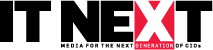
 In
In
Add new comment