
Whether anti-virus apps are necessary for Android using smartphones or not is one of the hottest topics of discussion on the Internet. It seems that as of now there isnt any need to start pressing the panic button. The Android OS is built on the Linux operating system, which is believed to be quite secure and stable. However, it is also a fact that we live in a world chockfull of viruses, Trojans and spyware. You cant afford to overlook some necessary precautions.
Precautions you can take
You can have reasonable amount of protection on your Android OS without having to download an anti-virus app, if you check for suspicious requests while installing an app. For instance, there is no reason for a gaming app to be allowed to access your contact list or your messages. If you voluntarily disable your mobiles default security settings, then you are essentially asking for trouble. You should also make sure that you only download your apps from trusted market places.
The motto should be to run away from pirated media as you would from plague. The Android OS in your phone has to be kept up to date and you should keep an eye on the battery consumption. If battery is getting depleted at faster than the usual pace, then that could indicate an infection. Basically, your phone should be in fine fettle if you dont click on adverts and pop-ups, do not respond to unsolicited emails or spam and avoid storing private or personal information on your phone, especially online banking PINs and passwords.
Keep an eye on what apps are doing
Unlike the iPhone app store, which is highly policed by Apple, the Android Market does not have a rigorous vetting process. Hence it is much easier for malicious applications to gain entry and make their way into the handset of an unsuspecting user. So if you are not careful in evaluating an app before you press on the download button, then you could be the victim of an infection. In the worst-case scenario, three kinds of threats - virus, spyware and Trojan - could hit your Android smartphone.
Before the download process starts, the Android platform gives a warning about the information or services the application must have access to in order to be installed. So when a user okays the installation of a flashlight tool that requires access to the users contacts, networking, and messaging tools, they are asking for trouble. However, the main problem with such warnings is that most users dont know what they mean, and they tend to ignore it.
The permissions that are granted at the time of installation of an app are of critical importance to the overall security of the smartphone. If you give access to all kinds of services and data to rogue applications, then your system is bound to be compromised. Of course, the applications need access to certain aspects of your smartphone in order to do their job, but you have to take a careful overview before pressing the install button.
Dont be tempted by freebies
There are no free lunches, certainly not in the mobile space. If an app is offering its services for free, then you have to ask the question about how the developers plan to make a profit. Recently a malicious software had become available for a short time. It promised a sneak peak at the (then) upcoming Twilight movie. Thrilled about the possibility of getting a sneak peak, few users fell for the bait, and they ignored the warning sign: the application needed access to both contacts and networking. As soon as the Twilight app was downloaded, it sent out the users contacts.
The bottom line is that Android is fairly secure, as it is built on a very powerful Android platform. As long as you pay attention to the apps you download, you should have nothing to worry about. However, if you feel the need of some extra security, then the likes of Norton have come up with some good options. Of course, these security options are going to cost you extra.
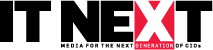
 In
In
Add new comment