
The reason why we give so much importance to the phenomenon of touch is because of the success that devices like iPod touch, iPhone and now the iPad have had. With its Mac OS X 10.7 Lion, which will be available for download from July this year, Apple is planning to take the touch experience to a whole new level. In a rather subtle way, your desktop will start feeling like an iPad or iPhone. In this OS, Apple has a made an attempt to bring about an element of unification in the user interfaces of the different Apple devices. The interface in the Lion seems quite similar to what many users might already have experienced in the iPhone and the iPad.
The list of top features in the Lion begins with new gestures that you can now use; these include the single tap, which brings all your Mac Appstore apps to the forefront. With the swipe of one of more fingers you can scroll, zoom, switch between apps and navigate the web. Another big enhancement is the facility to view apps in full screen mode. You can have multiple gorgeous full screen apps open at once, alongside a number of standard-size apps. There is system-wide support for easy switching between the full-screen apps and the desktop views. Standard sized apps can be switched into a full-screen view simply by clicking the maximise button at top right of the window.
Mission Control is another important feature in the Lion. It gives you a single interface on which you can see and navigate everything that is running in your Mac. To launch Mission Control, all you have to do is swipe three fingers on the trackpad or simply click on the Mission Control icon in the dock. Once Mission Control mode is on, you can just swipe left or right or click on a thumbnail in order to go wherever you want. Just like in case of iPad the best place to discover new apps is now on your Mac. The Mac App Store is only a click of the button away and gives access to thousands of free and paid apps that you can download and start using.
The launching of new apps becomes a seamless process through the incorporation of the feature called LaunchPad. As soon as you click on the LaunchPad icon in the dock, the open windows in the screen fade away to be replaced by a full screen display of all your apps in an easy to access grid like interface. It is also possible for you to create folders for better organisation. Whenever you download a new app from the Mac App Store, it will automatically appear in the LaunchPad. There is also the Resume feature that ensures that each app that you close reopens from the point where you left. So you dont have to begin from scratch every time.
With its auto-saving features, the Lion automatically saves your files even as you are working, so you dont have to bother about clicking on the save icon. Then there is the feature called Versions that takes snapshots of your documents at different points of time. So you can view past versions of your documents in an easily browsable timeline format. This feature can be helpful if you want to copy and paste from older versions to newer versions. AirDrop might come out as a fascinating feature for users who have to share lot of files. Even if you dont have WiFi, you can use the AirDrop feature to send files wirelessly to anyone within 30 feet. To use the system all you need to do is click on the AirDrop icon in the Finder sidebar, and your Mac will automatically discover other AirDrop users within about 30 feet of you. Whoopee.
The mail program in the Lion has also received a considerable facelift. Now users can have a quick browse of their mails on the left side of the screen and get a full screen preview on the right. There is the Conversation View, which allows users to group an entire thread of mails by conversations so that you can have a comprehensive outlook of whatever has been said on any subject. The inbox is incorporated with powerful search features that allow you to find the email you are looking for easily. The Lion makes it easy for you to turn your Mac into a server. There is a setup assistant that offers a step-by-step guide to the process of configuring a server.
Unlike previous versions, which have been released on CDs and DVDs, the OS X Lion will only be available only for download from the Apple website. Users can upgrade the OS in the Mac to the Lion for a price of $29.99.
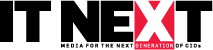
 In
In
Add new comment