By 2013 analysts are expecting mobile app downloads to increase from 30.1 billion in 2011 to 200.0 billion in 2016.Our shopping habits, the way we socialize, find information, consume news and even bank have all been challenged by the mobile internet, with apps being created for just about everything. According to Borland, a Micro Focus company, pressure is being put on departments outside of IT, such as marketing and sales, to develop and deliver mobile apps to meet rising end user demands and expectations. However, these non-developers often bypass or cut vital time from critical testing phases in order to hit delivery deadlines or simply because they are unaware of the associated risks.
If you are building an app that is the window into your business, its imperative that it is regularly tested, said Chris Livesey, Vice President, Application Management and Quality, Borland. The application may be highly creative and deliver a mind-blowing user interface, but if its incomplete, broken or slow it will put off existing and potential customers from returning. No one wants an app or website that falls at the first hurdle.
Continuing, Livesey said: Functional and performance testing of native and web-based mobile applications is critical but it doesnt have to add a huge amount of time to the development process or require deep developer skills. Automated testing specifically designed for mobile apps is the key. It ensures any potential issues are identified early and can be rectified, minimizing the risk of failure that can cost time, money and reputation.
Borland provides five top tips for non-developers delivering mobile apps today:
- Testing time--fixing time: Often so much work goes into perfecting the application that time set aside for testing is often squeezed down, which is not a good plan. That testing time is the time you set aside to fix the application and perfect its user experience. Testing is not productive--fixing things is.
- Performance--its not all about the app: Most defects occurring in apps are related to the residual-data conditions, connectivity or physical memory conditions of the device. For example, its common that a device with lots of free memory will not reproduce a defect found on one with low available memory. Exercising the app through the testing of its functional use cases make sense, but make sure the physical conditions of the app and device are also included.
- Work out early what you can afford not to test: Although reliability is obviously very important, testing everything every time you change anything, and on every device is going to be too painful and time consuming - you shouldnt even try. If it is transactional, has high traffic, or is your shop window make sure that works, all the time, on all popular devices. Time spent prioritizing on the goal pages is the best investment you can make.
- Reusable tests and automation save time and money: Test automation can help, as you are able to record once and replay the test many times, which increases your coverage but not your working hours.
- Look to your analytics to improve quality: Inspecting a sites analytics gives a unique insight into what the real usage is, and so gives you a head-start in understanding what really needs to work. Not only that, but analytics will also help you determine how you test the evolving site over time. Other things often supersede what was important at the beginning of the journey so the app's test plan needs to evolve in sync with the app.
>
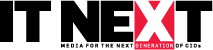
 In
In
Add new comment