
It has now been a few weeks since Chromebook made an entry into the market. The launch of the device was rather lukewarm by present day standards; the hype was nothing compared to what we usually witness in case of any new product from Apple. It is still not clear what kind long-term impact this device is going to have on our computing habits. Some analysts have placed the Chromebook into a category of its own, as it seemingly sits between a tablet and a laptop and is designed from the ground up for cloud computing. The device offers access to the Web and the Cloud, and thats just about it. Apparently Google believes that the Cloud is now ready to let you do just about everything that you can do with a conventional Windows running desktop.
The Acer and Samsung models of the Chromebook have started retailing at online portals like Amazon and BestBuy. Both, 3G and WiFi only models are available at prices that are somewhat lower than conventional notebooks. It cannot be said to fall in the iPad category, because it has a full-fledged keyboard and lacks a touchscreen. However, even though the Chromebook expects its users to do all their work in the cloud, it has a small hard drive of 16GB. So the hard drive has not been fully laid to rest, perhaps that will happen in the future models. All your documents, music, pictures, apps, etc. will be stored in secure Google servers that you can access from anywhere in the world.
Should Microsoft be worried, very worried? It is still to early to say what kind of impact the Chromebook will have on the sale of Windows, which is the bread and butter of Microsoft. The thing is that Windows is a really though operating system that has won the trust of a vast majority of users around the world. It allows users to download all kinds of pirated software, games, multimedia, etc. and still enjoy a reasonably good performance. As of now Chromebook does not seem geared to offer a comparable experience. It may find it difficult to gain acceptance amongst users who may not be able to judge how they are supposed to use the device. Some users might also feel insecure about keeping their personal data stored in cloud space.
On the brighter side, as the Chromebook does not run a heavy operating system, it can boot very quickly. The typical boot time for the device is mere 8 seconds. Websites load much master and run smoothly with the full support of new web standards from Adobe Flash. The battery life is also great. The keyboard is different; it does not have the Print-Screen key, but you can download the free screenshot app for Chrome and it kind of works quite well. The trackpad is quite oversized and there are many dedicated Chrome OS shortcut keys. As far as the internal OS is concerned, there is not much of a learning that you need to do. The OS is basically the Chrome browser, so if you are already familiar with the Chrome browser, then you already have the nitty-grittys of managing the Chromebook at your fingertips.
In name of Office, the Chromebook offers Google Docs, about which there is no need to say anything, as every one of us has already experienced it in one form or other. If you have already stopped using MS Office, then this is definitely the device for you. After all, this is a small, good-looking, affordable laptop whose sole purpose for existence is to keep you connected to the Cloud. But what happens when you loose your Internet connection, while you are in the middle of a Google Doc. Well, as long as you dont close the file, your work is pretty much safe. You can continue working and when the connection is restored, the doc will get saved automatically. Since it is the Cloud that is doing much of the computing work, the device does not consume much power. That is why the battery life is much better than most similar sized notebooks.
In additional to invidual users, Google is also targeting enterprise and education markets for sale of its Chromebooks.
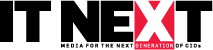
 In
In
Add new comment