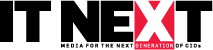In recent trends, threat actors are taking advantage of pandemic situation to trick the users to give up their sensitive information by taking advantage of the interest associated with recent novel coronavirus activities, news and information, according to cert-in.
Threat actors impersonate popular video platforms Zoom, Google Meet, Microsoft Teams, the Aarogya Setu app and WHO to send phishing messages through SMS (smishing), WhatsApp (whishing) or phishing emails to steal identities and engage in other nefarious activities during the COVID-19 pandemic.
Fake video conferencing apps
Threat actors are using fake domains impersonating popular apps such as Zoom, Google Meet and Microsoft Teams to lure victims.
Phishing scam related to Aarogya Setu app
Aarogya Setu app focused phishing have seen high rise. Scammers impersonate as HR department, CEO, or any other known person and target users by spreading messages as “Your neighbour is affected”, “See who all are affected”, “Someone who came in contact with you tested positive”, “recommendations to self-isolate”, “Guidelines to use Aarogya Setu”.
Phishing centered impersonating WHO
Cybercriminals are sending phishing emails impersonating WHO and emails appear to be originating from the WHO. Such emails may contain malicious file and URLs.
Phishing websites around COVID-19
Threat actors are taking the interest of users related to coronavirus and performing threats. New phishing domains are created around subjects, such as “relief package”, “safety tips during corona”, “corona testing kit”, “corona vaccine”, “payment and donation during corona”. Threat actors trick users through phishing emails and messages based on the above subjects.
Best practices
- Beware about phishing domain, spelling errors in emails, websites and unfamiliar email senders
- Beware about downloading, opening a file or document received over email
- Check the integrity of URLs before providing login credentials or clicking a link
- Do not submit personal information to unknown or unfamiliar websites
- Beware of clicking from phishing URLs providing special offers like winning prize, rewards, cashback offers
- Consider using safe browsing tools, filtering tools (antivirus and content-based filtering) in your antivirus, firewall and filtering services